I also used organizer to restock: at the first time it is very fast, take all item. But when i used one more time after the first, i have to restart UOassist because it doesn't work, macro results on play, but it doesn't take nothing.
annuncio
Comprimi
Ancora nessun annuncio.
DGAssist - New UO Assistant
Comprimi
X
-
3) So, i record the macro and for the pause i just write "wait 2000"?Originariamente inviato da Sampoo Visualizza il messaggio1. feature hasn't been added yet, it's grey probably to show it will soon be added in an update
2. use the"%" symbol before the format of any counter and it will be on title bar
3. you could just finish the macro without it, then add in the pause by writing it and saving the macro (by default it uses the waitfortarget instead)
4.do not auto interrupt means if you have one macro going, and press the hotkey for another it won't automatically stop the first macro for the second one you've pressed.
Pass to uo is the exact same as in razor. If you have a key set and it passes to uo, when you press a hotkey for the letter "H" for example it will be written in game as well (whereas normally it wouldn't appear)
5. never checked this can't help
6. dont bother taking pictures
7. haven't checked
hope this cleared some of it up for you.
5) Sorry, i didn't understand what do you mean
6) Why?
Tnx
Commenta
-
3. Command is "pause 2000"Originariamente inviato da gramoz Visualizza il messaggioI've got some questions:
3) So, i record the macro and for the pause i just write "wait 2000"?
5) In "Snapshots", what is the "enable cropping pixels" option?
6) Can I chose where to save my snapshots?
7) Can you explain me the "Save password on Windows" option? How to use it?
Tnx!
5. Cropping pixels allow you to define a margin "cut" by default, it will automatically crop your snapshot before saving it.
You can for example try it and get only the game screen.
6. Not really, snapshots are organized by Profiles.
7. Just enable it, it will store passwords on Windows registry, that way you can give macros and profiles without giving your account, after saved you'll be able to delete specific accounts from the registry in case you want.
Never had that problem, please update your AssistUO in case you are running an old version.Originariamente inviato da marKu Visualizza il messaggioI also used organizer to restock: at the first time it is very fast, take all item. But when i used one more time after the first, i have to restart UOassist because it doesn't work, macro results on play, but it doesn't take nothing.
Are you playing it by macro using "organizer 'name'" command or by interface "Play" button?Ultima modifica di DGAssist; 13-10-2012, 20:29.
Commenta
-
-
Click "Search for Updates" button and download the latest version in case you are running an old one.Originariamente inviato da marKu Visualizza il messaggioI have just download uoassist, i have to update? How i do that?
First i've played the macro "organizer 'name'" but when it didn't work, i tried directly by interface button but nothing.
Ah, one time it restocked twice, avoiding my setting.
I tried Organizer here and it looks fine, not sure what is going on with yours.
Commenta
-
Thanks. Please, can you give me yuor contact? Icq or msn, so i can talk with you directly when i find some problems.Originariamente inviato da DGAssist Visualizza il messaggioClick "Search for Updates" button and download the latest version in case you are running an old one.
I tried Organizer here and it looks fine, not sure what is going on with yours.
Sorry man, where is the button "search for updates"?
Commenta
-
Launcher button, next to Close.Originariamente inviato da marKu Visualizza il messaggioThanks. Please, can you give me yuor contact? Icq or msn, so i can talk with you directly when i find some problems.
Sorry man, where is the button "search for updates"?
I've added you.
Commenta
-
Can you add me too?Originariamente inviato da DGAssist Visualizza il messaggioLauncher button, next to Close.
I've added you.
Tnx!
Commenta
-
Some bugs i have already reported, some new:
- Even if i check the "open corpses range X tiles", sometimes it doesn't work.
- The chat of UOAM is not displayed with UOA. It will be very fine to can change the color of that chat too.
- If you set a container for dress/undress, you have to open it manually every time you start UOA.
- If you record a macro saying something, the color is yellow (default i think) even if your speech color is another.
If i found other bugs, i will report here.Ultima modifica di gramoz; 15-10-2012, 18:58.
Commenta
-
Generale: http://www.runuo.com/products/assistuo/
Forum: http://www.runuo.com/community/forums/assistuo/
Download: http://download.assistuo.com/
ps: non si chiama più DGAssist, ma AssistUO e se l'è "inglobato" Runuo (annuncio)
Ultima modifica di gramoz; 16-10-2012, 00:06.
(annuncio)
Ultima modifica di gramoz; 16-10-2012, 00:06.
Commenta
-
In the autolooter, if in the propertyes of a weapon I chose (for example) "damage increase" and "swing speed increase", why it loots weapons that have just one of this two propertyes?
I wanna it loots just weapons with both them.
If i push quicly two times a macro, it stop works..
I have to start another macro before it works againUltima modifica di gramoz; 17-10-2012, 23:50.
Commenta
-
Commenta
-
7.0.15.1
praticamente, loggo e mi dice il tuo client è troppo vecchio e entro 10 secondi sarai kickato. e vengo buttato fuori.
e quando loggo con uo assist mi dice che usa tipo il client 4.0.11c.
può darsi perchè ho installato uo senza aggiornarlo, ma ho solo scaricato il client dal sito?Ultima modifica di Er_Mejo; 27-11-2012, 14:30.[Amdir]Firma Irregolare[/Amdir]
Commenta


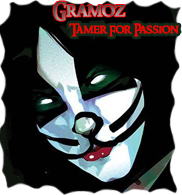


Commenta