When i was talking of resource i was meaning bones not leather, at the begin the looter works well but after a while it stops to work or start to be slower or to miss some bones.
Since DGAssist don't open an already looted body (unless you relog) it make me think that DGAssist write a temporary (clean on relog) ignore list that contain opened corpse ID's, maybe after a while that list start to be too long and it start to bug? If is like that you should remove the olders body ID's from the list after a certain time since body disappear after few minutes and is pointless to keep them in ignore list.
Since DGAssist don't open an already looted body (unless you relog) it make me think that DGAssist write a temporary (clean on relog) ignore list that contain opened corpse ID's, maybe after a while that list start to be too long and it start to bug? If is like that you should remove the olders body ID's from the list after a certain time since body disappear after few minutes and is pointless to keep them in ignore list.









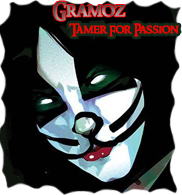
Commenta