Sperando possa essere utile a qualcuno, col permesso ( ) di Karasho ho creato questa:
) di Karasho ho creato questa:
[GUIDA] Enhanced Map
Enjoy!
 ) di Karasho ho creato questa:
) di Karasho ho creato questa:[GUIDA] Enhanced Map
Enjoy!

 ) di Karasho ho creato questa:
) di Karasho ho creato questa:

[COLOR=#000000]
[/COLOR][COLOR=#fff0f5]Le informazioni su come richiamare il debug JIT (Just-In-Time) anziché questa finestra
sono riportate in fondo al messaggio.
************** Testo dell'eccezione **************
System.ComponentModel.Win32Exception (0x80004005): Impossibile trovare il file specificato
in System.Diagnostics.Process.StartWithShellExecuteEx(ProcessStartInfo startInfo)
in System.Diagnostics.Process.Start()
in System.Diagnostics.Process.Start(ProcessStartInfo startInfo)
in System.Diagnostics.Process.Start(String fileName)
in EnhancedUpdater.Updater.Updater_FormClosing(Object sender, FormClosingEventArgs e)
in System.Windows.Forms.Form.OnFormClosing(FormClosingEventArgs e)
in System.Windows.Forms.Form.WmClose(Message& m)
in System.Windows.Forms.Form.WndProc(Message& m)
in System.Windows.Forms.Control.ControlNativeWindow.OnMessage(Message& m)
in System.Windows.Forms.Control.ControlNativeWindow.WndProc(Message& m)
in System.Windows.Forms.NativeWindow.Callback(IntPtr hWnd, Int32 msg, IntPtr wparam, IntPtr lparam)
************** Assembly caricati **************
mscorlib
Versione assembly: 4.0.0.0
Versione Win32: 4.0.30319.1022 (RTMGDR.030319-1000)
Base di codice: file:///C:/WINDOWS/Microsoft.NET/Framework/v4.0.30319/mscorlib.dll
----------------------------------------
EnhancedUpdater
Versione assembly: 1.0.0.0
Versione Win32: 1.0.0.0
Base di codice: file:///C:/Documents%20and%20Settings/ACasini/Desktop/Enhanced-Updater/EnhancedUpdater.exe
----------------------------------------
System.Windows.Forms
Versione assembly: 4.0.0.0
Versione Win32: 4.0.30319.1002 built by: RTMGDR
Base di codice: file:///C:/WINDOWS/Microsoft.Net/assembly/GAC_MSIL/System.Windows.Forms/v4.0_4.0.0.0__b77a5c561934e089/System.Windows.Forms.dll
----------------------------------------
System.Drawing
Versione assembly: 4.0.0.0
Versione Win32: 4.0.30319.1001 built by: RTMGDR
Base di codice: file:///C:/WINDOWS/Microsoft.Net/assembly/GAC_MSIL/System.Drawing/v4.0_4.0.0.0__b03f5f7f11d50a3a/System.Drawing.dll
----------------------------------------
System
Versione assembly: 4.0.0.0
Versione Win32: 4.0.30319.1001 built by: RTMGDR
Base di codice: file:///C:/WINDOWS/Microsoft.Net/assembly/GAC_MSIL/System/v4.0_4.0.0.0__b77a5c561934e089/System.dll
----------------------------------------
System.Configuration
Versione assembly: 4.0.0.0
Versione Win32: 4.0.30319.1015 (RTMGDR.030319-1000)
Base di codice: file:///C:/WINDOWS/Microsoft.Net/assembly/GAC_MSIL/System.Configuration/v4.0_4.0.0.0__b03f5f7f11d50a3a/System.Configuration.dll
----------------------------------------
System.Xml
Versione assembly: 4.0.0.0
Versione Win32: 4.0.30319.1015 built by: RTMGDR
Base di codice: file:///C:/WINDOWS/Microsoft.Net/assembly/GAC_MSIL/System.Xml/v4.0_4.0.0.0__b77a5c561934e089/System.Xml.dll
----------------------------------------
mscorlib.resources
Versione assembly: 4.0.0.0
Versione Win32: 4.0.30319.1 (RTMRel.030319-0100)
Base di codice: file:///C:/WINDOWS/Microsoft.Net/assembly/GAC_MSIL/mscorlib.resources/v4.0_4.0.0.0_it_b77a5c561934e089/mscorlib.resources.dll
----------------------------------------
Ionic.Zip
Versione assembly: 1.9.1.8
Versione Win32: 1.9.1.8
Base di codice: file:///C:/Documents%20and%20Settings/ACasini/Desktop/Enhanced-Updater/Ionic.Zip.DLL
----------------------------------------
System.resources
Versione assembly: 4.0.0.0
Versione Win32: 4.0.30319.1 built by: RTMRel
Base di codice: file:///C:/WINDOWS/Microsoft.Net/assembly/GAC_MSIL/System.resources/v4.0_4.0.0.0_it_b77a5c561934e089/System.resources.dll
----------------------------------------
System.Windows.Forms.resources
Versione assembly: 4.0.0.0
Versione Win32: 4.0.30319.1 built by: RTMRel
Base di codice: file:///C:/WINDOWS/Microsoft.Net/assembly/GAC_MSIL/System.Windows.Forms.resources/v4.0_4.0.0.0_it_b77a5c561934e089/System.Windows.Forms.resources.dll
----------------------------------------
************** Debug JIT **************
Per abilitare il debug JIT, è necessario impostare il valore
jitDebugging nella sezione system.windows.forms del file di configurazione
dell'applicazione o del computer (machine.config).
L'applicazione inoltre deve essere compilata con il debug
abilitato.
Ad esempio:
<configuration>
<system.windows.forms jitDebugging="true" />
</configuration>
Quando il debug JIT è abilitato, tutte le eccezioni non gestite
vengono inviate al debugger JIT registrato nel computer,
anziché essere gestite da questa finestra di dialogo.[/COLOR][COLOR=#000000]
[/COLOR]

 )
) ).
).

 (non per tutti gli zoom, penso che oltre non si possa andare)
(non per tutti gli zoom, penso che oltre non si possa andare)
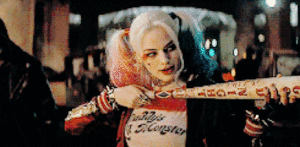

Commenta