Originariamente inviato da Casettina
Visualizza il messaggio

Con razor vecchio non funziona perchè non è implementata la funzione per scrivere da game a mappa proprio nei sorgenti di razor!
Mentre per le frasi corte riporto direttamente il comando:
Add command line command (WM_USER+209)
Add a command line command to UOAssist. When the user types the command (prefix is '-') you can receive a notification and the parameters the user enters using this feature. For example if you add the command 'broadcast' and the user types in '-broadcast run away' your window will receive a message with 'run away' as the parameters (in a global ATOM).
Parameters: WPARAM - HWND of the window to receive the message
LPARAM - ATOM of the command (NOTE: spaces won't work correct)
Returns On failure 0 - All command space has been used, 1 - the command ATOM was not found (must be a global atom)
On success - returns the value of the message your window will receive (should be >= WM_USER + 400)
The message you will receive will be like this
MessageID = return value from add call (remember to use SendMessage)
WPARAM = NULL - either a global atom couldn't be create or no parameters were entered
or a global ATOM that contains the parameters (You must delete the ATOM yourself)(See Windows SDK on ATOMS)
NOTE: Commands are not case sensitive. If you add a command '/command' the user will have to type -/command in order for you to get the message. To remove a command send the command again with a zero as the WPARAM.
Add a command line command to UOAssist. When the user types the command (prefix is '-') you can receive a notification and the parameters the user enters using this feature. For example if you add the command 'broadcast' and the user types in '-broadcast run away' your window will receive a message with 'run away' as the parameters (in a global ATOM).
Parameters: WPARAM - HWND of the window to receive the message
LPARAM - ATOM of the command (NOTE: spaces won't work correct)
Returns On failure 0 - All command space has been used, 1 - the command ATOM was not found (must be a global atom)
On success - returns the value of the message your window will receive (should be >= WM_USER + 400)
The message you will receive will be like this
MessageID = return value from add call (remember to use SendMessage)
WPARAM = NULL - either a global atom couldn't be create or no parameters were entered
or a global ATOM that contains the parameters (You must delete the ATOM yourself)(See Windows SDK on ATOMS)
NOTE: Commands are not case sensitive. If you add a command '/command' the user will have to type -/command in order for you to get the message. To remove a command send the command again with a zero as the WPARAM.
Lo scopo primario di questa funzione non è altro che scrivere un comando (specificato sia nell'assistant che nella mappa) per ricevere informazioni o dare un segnale in input (il panic ad esempio).
Quindi riassumendo:
1- Non tutti gli assistant supportano le funzioni native di EM, nè di nessun'altra mappa. Questo perchè stà allo sviluppatore dell'assistant inserire determinati "collegamenti" per l'utilizzo di software di terze parti.
2- Il comando "chat", non è un comando "chat". E' come se tu vai in cmd di windows o in terminale di linux e scrivi: "ciao pc voglio spegnerti", invece del comando preimpostato "poweroff". C'è una lunghezza massima di caratteri.
Spero di aver risolto ogni dubbio riguardo a questo







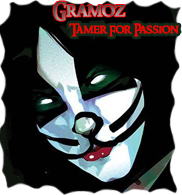

Commenta