Good day everyone.
Ive got a bit of a problem with my UO Automap.
Thing is i am connected to a channel but the map itself shows that i am stuck in corners or at some point out of map.
I keep clicking changing options but i cant get it to work properly.
Could someone please tell me what else i could try to do in order to make it to show my current location.
Will apriciate any help.
Thanks!
Ive got a bit of a problem with my UO Automap.
Thing is i am connected to a channel but the map itself shows that i am stuck in corners or at some point out of map.
I keep clicking changing options but i cant get it to work properly.
Could someone please tell me what else i could try to do in order to make it to show my current location.
Will apriciate any help.
Thanks!





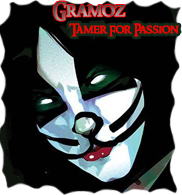

Commenta